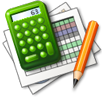
Scorecard
2.2.8
Size: 3.1 MB
Downloads: 4491
Platform: Windows (All Versions)
Playing golf requires certain skills, which you can acquire through practice. Scorecard can help you keep track of your golf scores and other statistics, analyze your games and become a better player. Once you find out where you lose most of your shots, you will be able to find and implement new solutions that will lower your score.
Scorecard is available for Windows and Mac OS X platforms. The installed software uses 7.23 MB, which is not much for any computer. It does not have special requirements and its impact on a computer's performance is negligible.
Golf rounds can be categorized in separate courses, which you may create on the left side of the user interface. When creating a new course, you can specify its address, phone number and web site. You may also create tees, and assign different values for ratings and slopes.
After creating one or more courses, you can select one and create a new golf round, on a tabbed window. Besides inserting your personal notes, the software allows you to select a 9 or 18 hole game, select a round type, like practice, casual, league or tournament and specify the weather conditions. You can insert your scores for each hole, as well as other statistics, like fairway, putts, sand saves, penalties and more.
Scorecard provides you with a huge amount of statistics, based on your golf rounds. General statistics are displayed on a large window, on which you can filter them by markers, courses, tees, holes, round types and even weather conditions. You can also view a scorecard illustration for individual courses and tees or generate graphs, using various filters. Scorecard is available for iPhones as well and you can synchronize your data between your computer and your iPhone.
Pros
You can insert numerous details about your golf games and generate detailed reports and graphs. Scorecard places various filtering criteria at your disposal, including weather conditions. The best part is that you can synchronize your statistics between your computer and an iPhone.
Cons
There are no obvious drawbacks to mention. Thanks to its flexible functionality, Scorecard gives you the possibility of analyzing your golf games and implementing new solutions to improve your performance.
Scorecard
2.2.8
Download
Scorecard Awards

Scorecard Editor’s Review Rating
Scorecard has been reviewed by Frederick Barton on 08 Apr 2013. Based on the user interface, features and complexity, Findmysoft has rated Scorecard 5 out of 5 stars, naming it Essential
























